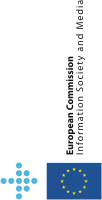| Manual | Description |
|---|---|
| Quickstart Guide | This quickstart guide describes how to start the system and build your first model. For the model a webcam is required. |
| User Manual | This manual provides a detailed description of how to use the AsTeRICS system. Among other things it contains sections on installation, configuration and usage of the software, model creation and troubleshooting. It also provides an overview of the hardware developed in the AsTeRICS project and a description of third-party tools that might be useful for the AsTeRICS user. |
| Developer Manual | This document provides resources for developers to work with the AsTeRICS framework. It includes step-by-step introductions how to set up the development environment, and a “10-Minutes Guide to AsTeRICS Plugin Development” which outlines plugin creation with the AsTeRICS Plugin Wizard. Furthermore, this document outlines important ARE services which can be used for error reporting or communication with external modules, describes the naming conventions for programming and plugin creation, illustrates the formation of an example ARE deployment, and describes the usage of OSGi bundles (i.e., self-contained modules). Last but not least, the developers manual also gives some deeper insights into the middleware, the CIM port manager and the communication framework between ACS and ARE which is based upon the ASAPI client/server architecture using Thrift. |
| Tutorials and Guides | A collection of Tutorials and Guides for Occupational Therapists (in German) can be found among the Other Downloads. |
| Licenses | This document gives an overview of the licenses of software libraries and software products utilised in the AsTeTICS project. These contain 3rd party developments, commercial products of AsTeRICS consortium members and Open Source projects. |
| Oska | This file describes the setup and usage of the Oska on-screen-keyboard, which is shipped as part of the AsTeRICS system. Please note that only the Oska keyboard itself comes with AsTeRICS, while the Oska editor and other additional programs need to be acquired separatly from Claro Software. |
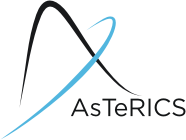
Assistive Technology Rapid Integration & Construction Set